Here you will learn about alternative automation workflows, software and services which are compatible (or might be compatible) with swapmod.
Using start- and end-gcode
This approach means that you are not really using an automation where you print multiple plates in a row but take advantage of the plate swapping system to keep your printer always ready for the next job. This can be achieved by adding this GCODE sequence to the end-GCODE section in your slicer.
Show GCODE sequence for plate swapping procedure
;plate-swap start
G0 X-10 F5000;
G0 Z175;
G0 Y-5 F2000;
G0 Y186.5 F2000;
G0 Y182 F10000;
G0 Z186;
G0 Y120 F500;
G0 Y-4 Z175 F5000;
G0 Y145;
G0 Y115 F1000;
G0 Y25 F500;
G0 Y85 F1000;
G0 Y180 F2000;
G4 P500; wait
G0 Y186.5 F200;
G4 P500; wait
G0 Y3 F3000;
G0 Y-5 F200;
G4 P500; wait
G0 Y10 F1000;
G0 Z100 Y186 F2000;
G0 Y150;
G4 P1000; wait
;plate-swap startTo make it more secure you can also add a loading sequence to the beginning of your start-GCODE.
Show GCODE sequence for plate loading procedure
;plate-load start
G91;
G0 Z50 F1000;
G0 Z-20;
G90;
G28 XY;
G0 Y-4 F5000;
G0 Y145;
G0 Y115 F1000;
G0 Y180 F5000;
G4 P500;
G0 Y186.5 F200;
G4 P500; wait
G0 Y3 F15000;
G0 Y-5 F200;
G4 P500; wait
G0 Y10 F1000;
G0 Y20 F15000;
;plate-load endThis will ensure that your printer will always try to load a plate before starting. When plate is already placed this code will do nothing.
So now each time you start the print job from your slicer your printer will load a new plate (when not already placed), print the job, eject the plate, load a new one and wait for your next print.
Using swapnow file
This approach is similar to the previous one but with the difference that you don’t need to modify your slicer settings an use it to remotely control your swapmod from almost any device.
The idea is simple. There is an empty 3MF file with no geometry inside. It contains only a snippet of a GCODE which performs the plate swapping procedure.
To proceed, please home the axis of your printer.
Now download a swap-now file for your slicer:
Please note: This files are for printer equipped with a regular 0.4 nozzle. For other nozzle sizes please see here…
If your printer is equipped with a 0.2 or 0.6 mm nozzle, you will receive an error when trying to run a regular swap-now file. To avoid this, you can temporarily set your printer back to a 0.4 mm nozzle (for example, by using the printer settings in the BambuLab mobile app), or download and use alternative versions for other nozzle diameters.
Once downloaded, open it in your slicer and “print”, just like you have done with the swapmod self-test file earlier. Your printer will perform a plate swapping procedure.
Now where you have sent the file to your printer you can always trigger it using your slicer or BambuLab mobile app.
To start it from your Slicer, simply click on Device-tab, choose your printer, click on MicroSD Card, than on Model and find the swapnow file in the list. On mouse over you will see the Print button.
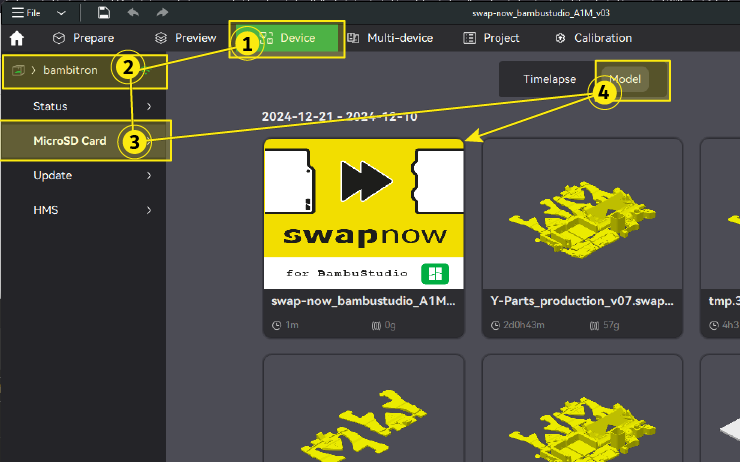
Please note, if you have multiple printers, you will need sending the file to each of them in order to been able accessing it this way using slicer.
In case of BambuLab mobile app this is not necessary, because you can simply use the cloud history to “reprint” the swap-now file. You just need to “print” the swap-now file once while your printer is logged into the cloud and the file will remain in your accounts history where you can access it at any time.
To execute the swap-now file using the printing history open the BambuLab mobile app, navigate to your profile (Me), click on Printing History, find swapnow file in the file list, choose Print Again, select your printer and click Start Print.
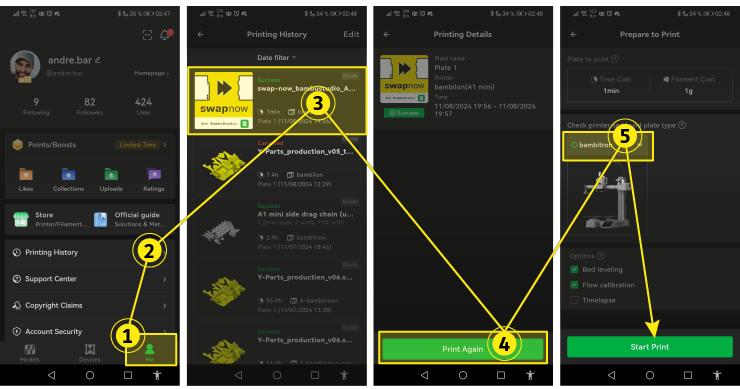
Please note: that it is recommended to execute the “swapnow” file after the print has been finished (or canceled) rather than after turning the printer off and on. After a power outage, the printer will lose its z-home position and will need to find it the “hard way” by moving all the way up on the z-axis. This
method works, but it is noisy and may not be as healthy for the electronics if done frequently.
Using printer management services
There are multiple cloud and network based services which can be used with swapmod in order to manage the automation. Some tools can monitor multiple printers, sending a clearing (swapping) GCODE once the print job is finished and start the next one from the queue. Other tools can even be connected to a online shop and send a print job to your printer when orders come in. These services are mostly cloud and subscription based managing tools. Not all are supporting BambuLab right now, but many are working on the implementation. Some of them will require additional hardware, other just need an internet connection. Here is a list of some such tools, which you can discover:
This list will grow as there are a lot of development right now. I have not yet tested all these tools but I’m in contact with the developers and know about the functionality of their software and potential compatibility with swapmod. Such tools and services could bring a lot of comfort when used with automation like swapmod. Other than swaplist.app these tools can monitor your printer and allow live management of your printing queue and manage your printing schedule for large number of printers simultaneously. Feel free to test these services with swapmod. All you need is the plate-swaping GCODE sequence you can find above.
